1. Installation
WooCommerce Paytrail is installed like a regular WordPress plugin.
- Download the plugin zip file from the order confirmation email
- Go to
WordPress admin > Plugins > Add new > Upload pluginand upload the zip file - Click
Activate plugin - Plugin is now installed
2. Settings
Settings are available at WooCommerce > Settings > Payments > Paytrail.
- Go to
WooCommerce > Settings > Payments > Paytrail - Fill in the following settings
- Enable Paytrail
- Merchant ID
- Merchant key
- Language – of Paytrail payment page
- Title – will be shown on WooCommerce checkout
- Description – will be shown on WooCommerce checkout
- Payment mode
- Standard – customer will be redirected to the Paytrail payment page
- Payment page bypass – customer will be redirected directly to the credit card processor or online banking. Additional agreement with Paytrail required.
- Payment methods
- Which payment methods are shown on the checkout. Only used if payment page bypass is enabled.
- Click
Save changes
WooCommerce is now ready to accept payments via Paytrail.
3. Payment page bypass
With payment page bypass customer can select the payment method (e.g. credit card or online banking) directly on WooCommerce checkout. Customer will be redirected directly to the payment processor and thus bypassing Paytrail payment page. Payment page bypass is additional service and an agreement with Paytrail is required.
Payment page bypass can be activated in the settings.
- Go to
WooCommerce > Settings > Payments > Paytrail - Select
Payment page bypassforPayment mode - Select which payment methods will be shown on the checkout. You can select multiple payment methods by pressing ctrl (Windows) or command (Mac) at the same time as clicking the method.
3.1 Troubleshooting
| Issue | Fix |
| Payment page bypass is activated but I cannot see payment methods in the checkout. | Ensure you have at least one payment method selected in the settings. |
| I can see payment method bypass in the checkout but when I proceed to pay, it shows Paytrail payment page (1/2) | Ensure Paytrail has activated bypass functionality for your merchant account. |
| I can see payment method bypass in the checkout but when I proceed to pay, it shows Paytrail payment page (2/2) | Ensure the selected payment method is activated for your merchant account. |